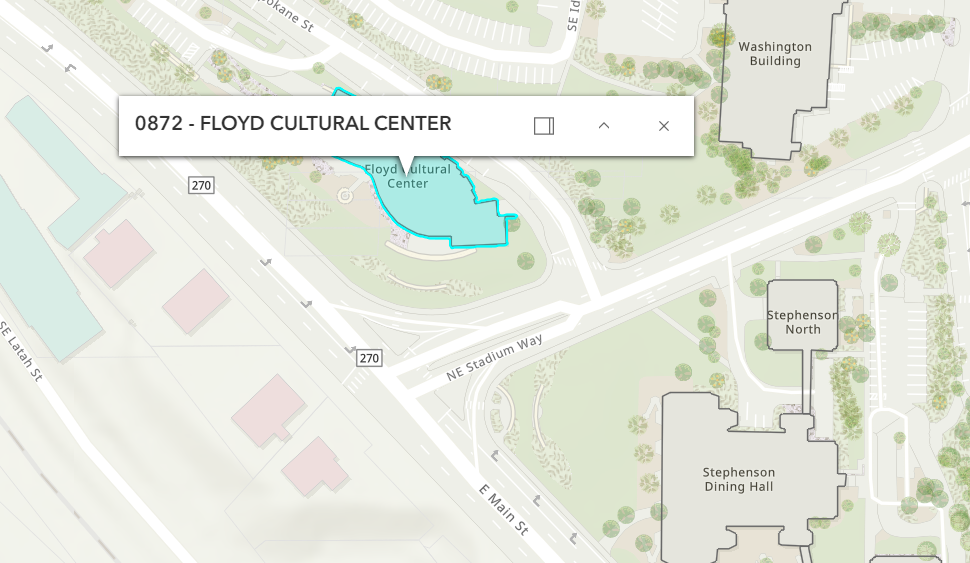This is a person card in a left sidebar layout.
How to work with the block grid
You will be able to add the same kinds of content that you added via the Grid in earlier versions of Umbraco. Unfortunately, that editor looks like it's going away. So we need to move toward using the BlockGrid to add our widgets.
The items that can be added via the blockgrid are:
- Rich Text
- Images
- Content Cards
- Quotes
- Dropdown Links
- WSU Events
- Facility Hours
- Tabbed Content
- Accordion items
- Person Cards
- You Tube Video
- Image Gallery
- Slide Show
- Macros
Normally, blocks take up 100% of the width of their containers. If you need to resize a block, you can do so by hovering over the block and dragging the hollow square that appears in its lower right corner.
Click on the Settings icon in the top right corner of a component to set it's background color.

Kitten 1
Here are some three column sections
This is my demo inspirational quote text

Facility Hours Block
To add facility hours:
- Click on the FacilityHoursToday Block
- Click on each of the facilities that you want to show
- Add a link to the page that contains all of hours for your department, if needed.
This is the alternative display for hours
-to enable it click on the "enable Tiny display" button
You can add macros through the RTE
Here, I've added the "Get Selected Staff" macro

Tortie McTumbles
She/her/hers
Assistant Mouser
Here I've added a map through the RTE. To see what's available through the RTE, click on the block icon 
Building Location
Here's a demo of the Image Block.

Tabs Demo
Proin in rutrum magna. Praesent eget ex eu nisi scelerisque vehicula at in augue. Aenean sollicitudin non ex
eget elementum. Sed vitae nibh auctor, gravida ligula eget, dictum libero. Praesent ornare nunc et orci
euismod dictum. Ut turpis nisl, consequat ac elit non, dapibus finibus nibh.
Proin in rutrum magna. Praesent eget ex eu nisi scelerisque vehicula at in augue. Aenean sollicitudin non ex
eget elementum. Sed vitae nibh auctor, gravida ligula eget, dictum libero. Praesent ornare nunc et orci
euismod dictum. Ut turpis nisl, consequat ac elit non, dapibus finibus nibh.